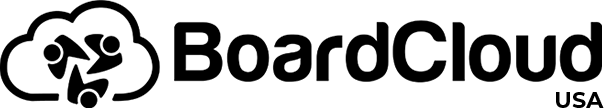Electronic Document Signatures
Any agenda document can be designated to require signatures of acceptance from all or any selected meeting attendees.
BoardCloud provides two methods of electronically signing board documents, both of which produce legally signed documents. The default method is to sign selected documents against BoardCloud’s X509 Document Signing security certificate. X509 certificates are used for website security certificates (SSLs) as well as for document-based verification of digital identities.
BoardCloud makes use of X.509 digital identify functionality to verify that a document has been signed by the logged in meeting member.
External Signature Provider
For Enterprise users of BoardCloud, it is possible to adjust our standard signing process to integrate an external document signature provider like DocuSign or similar providers.
Setting Up a Document for Signing
Any document in a meeting’s agenda can be selected for signing and the required attendees can be tagged as signatories. The image below shows a budget spreadsheet on the meeting agenda that has been marked for signature by two of the meeting attendees.