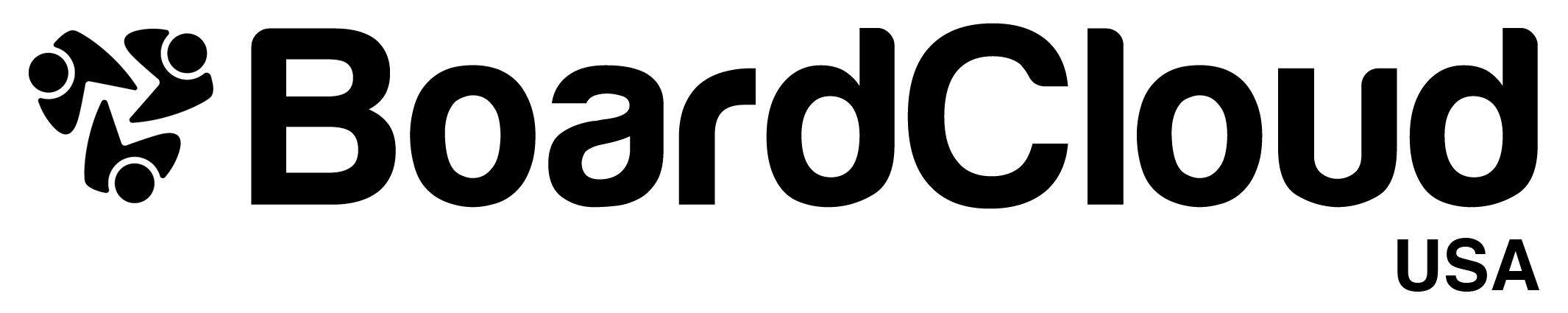SharePoint Integration
Organizations all over the world have adopted SharePoint, a well-liked collaboration and content management platform. The creation and distribution of board packs is one area where SharePoint can be especially helpful. To help board members get ready for discussions and decisions, board packs are the documents and materials that are given to them before a meeting. To increase productivity, accuracy, and collaboration, SharePoint can be incorporated into the board pack creation process.
These are some ways that SharePoint can be used to create board packs:
- SharePoint is a robust document management system that enables board members to access and work together on board pack materials whenever and wherever they want. Version control and access permissions are managed by the SharePoint administrator, and documents can be kept in a single location.
- Workflow automation: SharePoint can streamline board administrator work by automating the creation and distribution of board packs. Based on input from various stakeholders, workflows can be configured to automatically create and update board packs.
- Collaboration: SharePoint makes it simple for board members and administrators to collaborate to produce high-quality materials by enabling real-time collaboration and feedback on board pack materials. SharePoint allows for the direct addition of comments, annotations, and feedback, streamlining the review procedure.
- Tracking board pack creation and distribution metrics, such as who has accessed the materials and when, are made possible by SharePoint's robust reporting and analytics capabilities.
- Integration with other systems: To further streamline the board pack creation and distribution process, SharePoint can be integrated with email, calendars, and task management tools.
Overall efficiency, accuracy, and collaboration can all be greatly increased by incorporating SharePoint into the board pack creation process. SharePoint can assist organizations in producing high-quality board packs that satisfy the needs of their board members and support efficient decision-making thanks to its strong document management, workflow automation, collaboration, reporting, and integration capabilities.