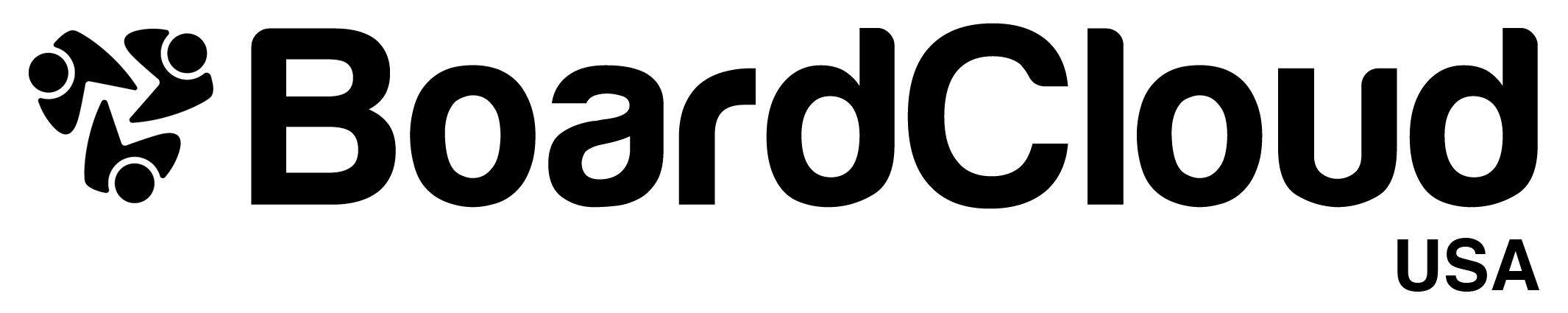Member Profile
Our BoardCloud Profile Page is designed to keep all your member's information structured in a simple manner.
During the initial onboarding of a new member, only basic information about a member is required. However, to showcase their professional status, members can add profile images, as well as a fully featured bio to their profiles.
Member Profile Page
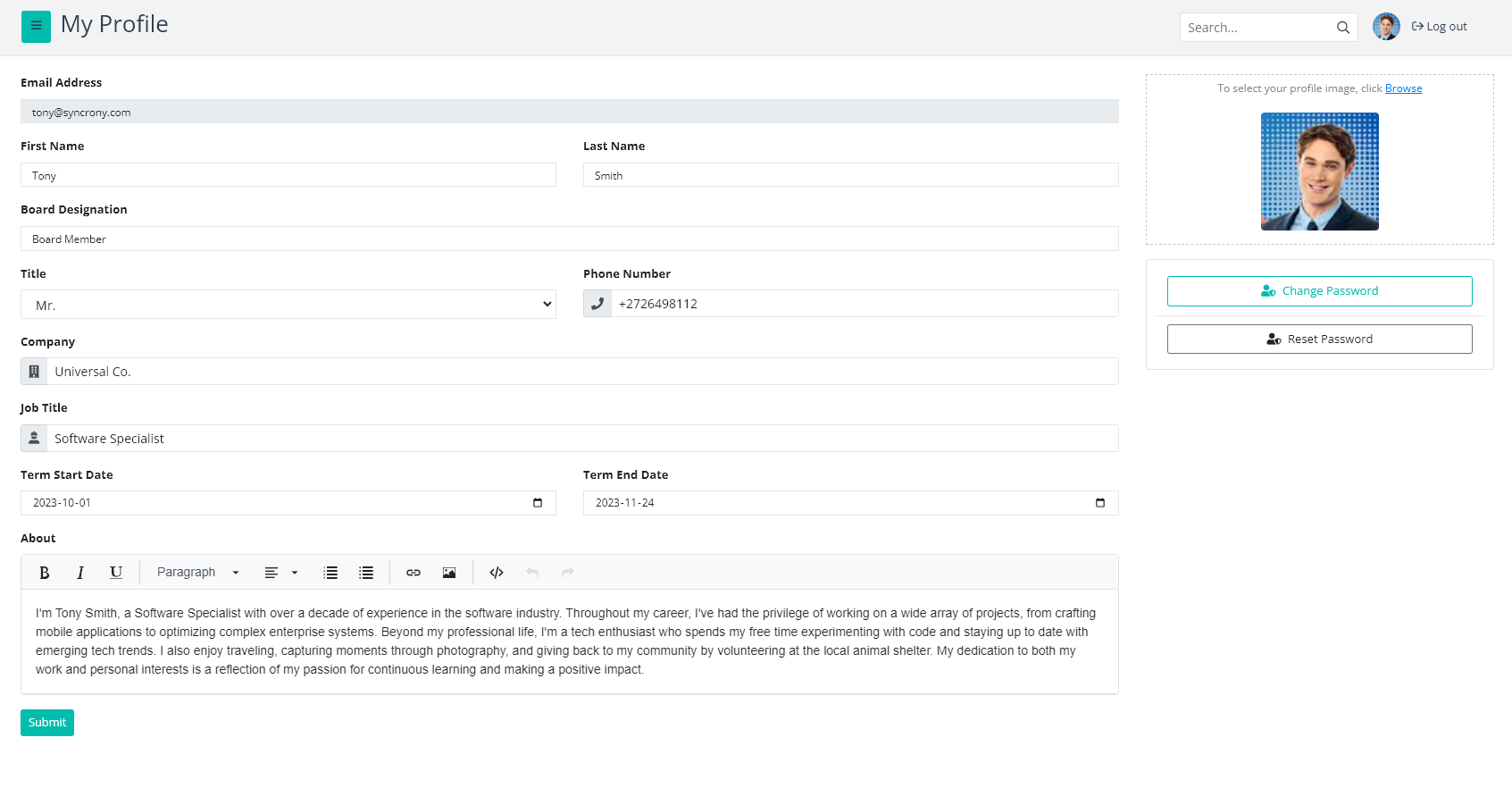
Additional Director Information
Some of the additional information can be useful when locating director skills and work details, such as the company name and each director’s skill set.
Custom Profile Properties.
When required, BoardCloud will allow you to customize your member profiles to add additional fields with information your organization may require.
Additional custom properties can be added to the standard member profile. For example, below are three dropdown boxes that have been added to the member profile to allow members to specify the country, region and town that they live in.

Member Documents
A system administrator can upload documents against a member's profile. This feature is designed to enable administrative personnel to store personal documents for members for back-office use.
For example, here are some possible documents that can be uploaded for an individual member:
- Id document
- Certificates
- Passport
- Any other documents or scans
Talk To Us!
Meet our CEO