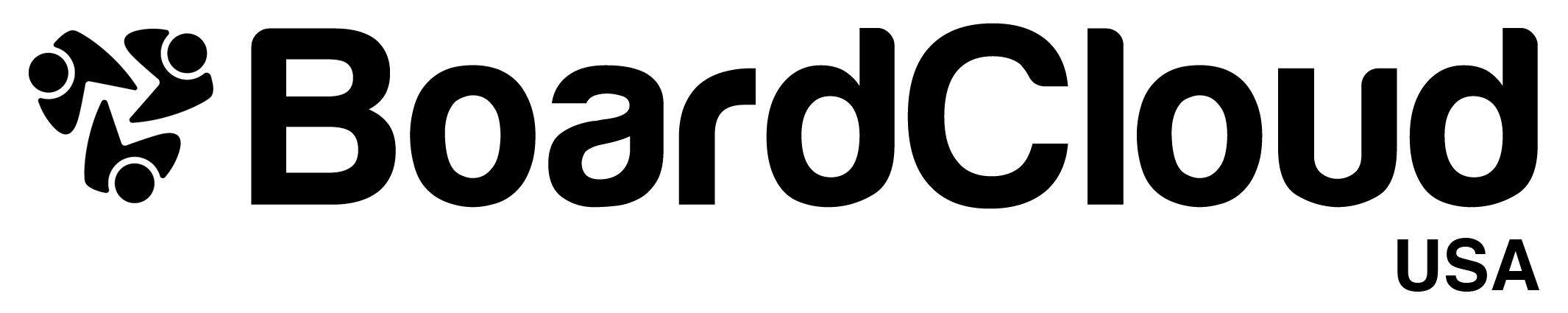Meeting Minutes According to Robert's Rules of Order
The Purpose of Meeting Minutes
Minutes are the official record of the proceedings and decisions made during a meeting. Minutes should be clear, concise, and accurate.
Each minutes document should at minimum contain the following base information: name of the organization, meeting type (regular, special, etc.), date, time, and location.
Minutes Content
Below is a list of the most important functions of a meeting minutes document:
- Attendance: Names of attendees, including members and guests who attended the meeting as well as names of absentees
- Approval of Previous Minutes: Mention if the minutes of the previous meeting were read and approved. Include any corrections noted.
- Reports: Summarize reports presented by officers, committees, or other members, noting any actions taken (should appear on the Minutes Task List
- Votes/Motions: Document all votes (motions) made. Our automated Votes/Motions list will include exact wording of each motion, who made and seconded the motion as well as the vote outcome (e.g., passed, failed, tabled). Should also include the result of a vote as well as counts for and against.
- Tasks/Actions: Note any decisions, directives, or actions authorized by the board. Our automated Tasks list will include task assignees, tasks priority and due dates. Read about setting up a Task
- Announcements: Include any announcements made during the meeting
- Adjournment: Note the time of adjournment of the meeting
Format and Language
It is important to standardize the language and tone of your minutes documents. Be sure to employ the principles below for all your minutes documents:
- Use past tense
- Use objective language
- Avoid personal opinions or comments
- Do not record debates or personal remarks unless specifically requested to do so
Corrections to Previous Minutes
Since an accepted minutes document becomes the legal record of a meeting and its outcomes, it is common practice to record and objections to previous minutes in the subsequent minutes document.
This, corrections to the minutes should be made at the next meeting and documented in the subsequent minutes.
Minutes Approval
Minutes are typically approved by a majority vote or by general consent at the following meeting. In BoardCloud this can be easily accomplished by adding a Vote to Approve Minutes to the past minutes agenda item.
Signing of the Minutes
BoardCloud can accommodate the signing of the minutes. A number of options pertain to the signing of the minutes but generally they should be signed by the COSEC (company secretary) or the person responsible for recording them, and sometimes by the chairman of the meeting.