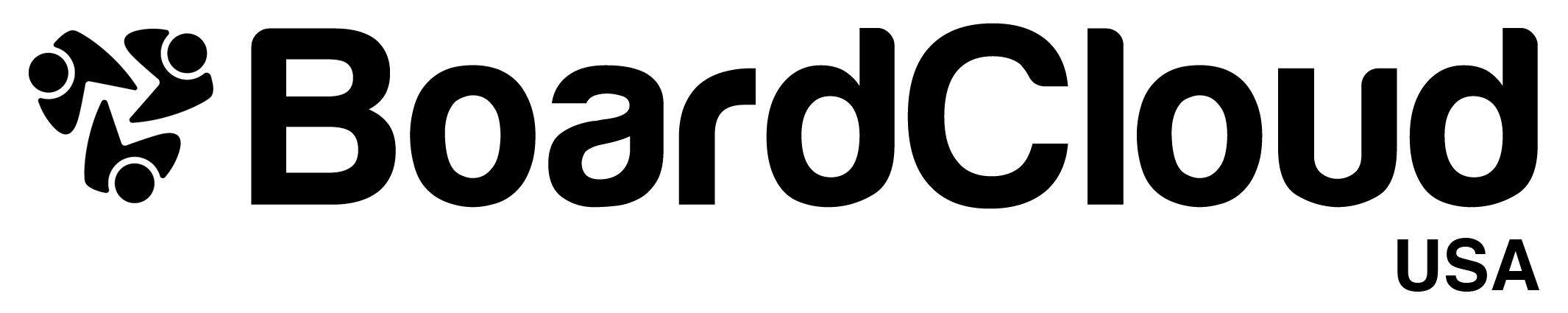Everyday challenges of virtual meetings
Everyday Challenges of Virtual Meetings
While virtual meetings offer convenience and flexibility, they come with their own set of challenges - some beyond the control of participants. Two of the most common issues are:
-
Lack of non-verbal communication
-
Background noise
The Non-Verbal Gap
One of the biggest drawbacks of virtual meetings is the absence of non-verbal cues - body language, eye contact, and subtle facial expressions. These signals are critical for building rapport, reading the room, and navigating sensitive topics. No current technology fully replicates the human connection of in-person meetings around a boardroom table.
The Background Noise Problem
Remote work environments bring unexpected sounds such as barking dogs, chatty kids, lawnmowers, and noisy neighbors. While some of this is unavoidable, background noise can disrupt conversations and cause frustration.
Two Ways to Reduce Meeting Noise
1. Use Background Noise Reduction Software
Apps like Krisp (https://krisp.ai/) filter out ambient sounds in real time, using AI to separate your voice from background noise. Some video conferencing tools include built-in noise suppression, but performance varies.
Krisp offers:
-
A free plan with 240 minutes/week
-
A paid plan ($5/month) for unlimited use
It’s a low-cost solution that can dramatically improve meeting quality - whether you’re working from home, a café, or an airport lounge.
2. Follow Basic Noise Etiquette
Simple steps can go a long way:
-
Use a headset or earbuds
-
Stay muted until it's your turn to speak
-
Move to a quieter space, if possible
-
Check for device-generated noise (like laptop fans)
Final Thoughts
Virtual meetings aren’t perfect, but with a mix of smart tech and mindful habits, you can minimize distractions and improve the overall experience.
Download the free whitepaper here.
[Updated: May 2025]