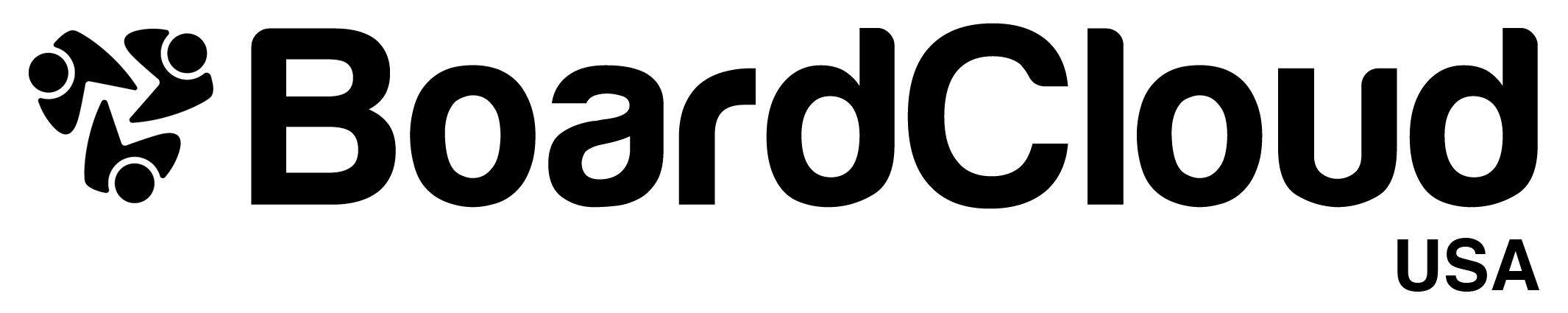Features To Look For In Nonprofit Board Software
Running a nonprofit organization comes with unique challenges, particularly when managing a board of directors. Having the right nonprofit board software can transform how your board operates by streamlining meetings, improving collaboration, and ensuring compliance. But with so many options available, how do you choose the best one? Here are key features to look for when selecting board management software tailored to nonprofits.
1. Comprehensive Board Governance Tools
Nonprofits must maintain transparency and accountability. Look for board governance software that supports policy management, compliance tracking, and governance frameworks. These tools help maintain board integrity and ensure legal obligations are met.
2. Meeting Management & Scheduling
Efficient board meetings are critical to a nonprofit's success. Board meeting software should include features like:
-
Meeting Scheduler: Automate invites and reminders.
-
Agenda Builder: Create structured agendas with clear timelines.
-
Calendar Integration: Sync board meetings with personal calendars.
3. Document Management & Board Pack Software
Preparing, distributing, and securing board packs is essential. The right software should include the following:
-
Document Storage: Centralized access to files.
-
Board Pack Builder: Generate comprehensive board packs for nonprofits, including agendas, reports, and supporting documents.
-
Version Control: Keep track of document revisions.
4. Board Portal for Collaboration
Collaboration tools within the board portal software should include features like:
-
Discussion Forums: Enable secure conversations between meetings.
-
Task Assignments: Assign action items with deadlines.
-
File Sharing: Share sensitive documents securely.
5. Board Minutes and Meeting Recording
Accurate meeting minutes are vital for compliance and historical records. Board minutes software should provide:
-
Automated Minute-Taking: Generate minutes during live meetings.
-
Editable Templates: Use customizable formats for consistency.
-
Approval Workflows: Review and approve minutes electronically.
6. Secure Access & Data Protection
Security is a top priority for nonprofits handling sensitive donor and organizational data. Ensure your board portal software offers:
-
Role-Based Permissions: Define access levels for board positions such as managing directors and committee members.
-
Data Encryption: Protect data both in transit and at rest.
-
Compliance Certifications: Look for industry-standard security certifications.
7. Reporting & Analytics
Nonprofits must demonstrate impact and financial accountability. The best nonprofit board management software should include:
-
Custom Reports: Generate reports on meetings, actions, and decisions.
-
Data Dashboards: Visualize key metrics at a glance.
-
Audit Trails: Track activity for compliance reviews.
8. Ease of Use & Accessibility
Adoption is key to success. Choose software that is:
-
User-Friendly: Intuitive interfaces reduce training time.
-
Mobile-Ready: Access important documents on the go.
-
Supportive: Offer dedicated customer support, training resources and an extensive onboarding process for all committee members.
Why Choose BoardCloud?
BoardCloud offers nonprofit board management software designed to meet the unique needs of small organizations while scaling for enterprise-level operations. From managing directors to board positions of all levels, BoardCloud simplifies governance, streamlines meetings, and ensures secure document management.