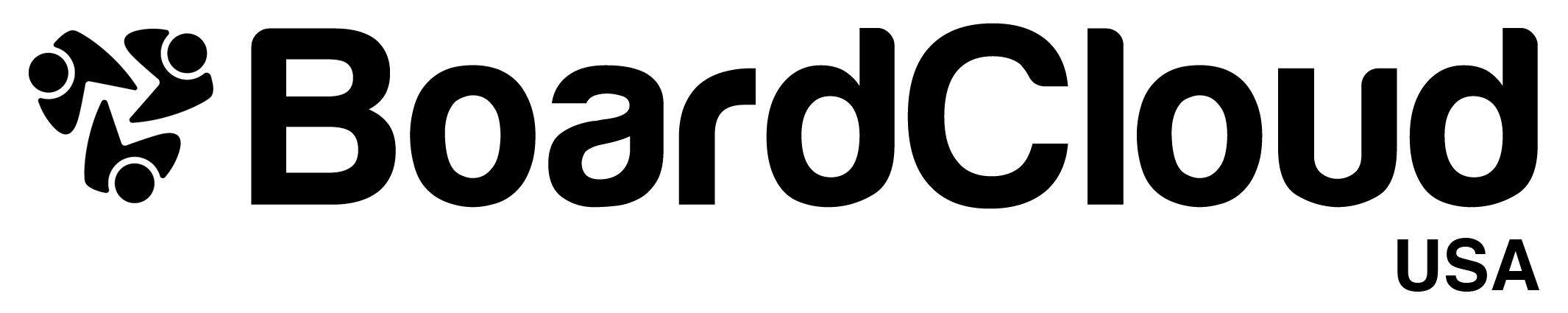Vault for Signatures
Signature Repository
BoardCloud has a document signature capability that allows documents to be signed by meeting attendees, sending them for signature in a round-robin manner.
The Signature Vault (or Repository) aggregates all documents marked for signing across the BoardCloud system. This makes it easy to find a specific document, when necessary.
The Signature Dashboard
The Signature Dashboard lists all documents tagged for signature. It allows for the searching and sorting of these documents.
The dashboard looks similar to the image below:
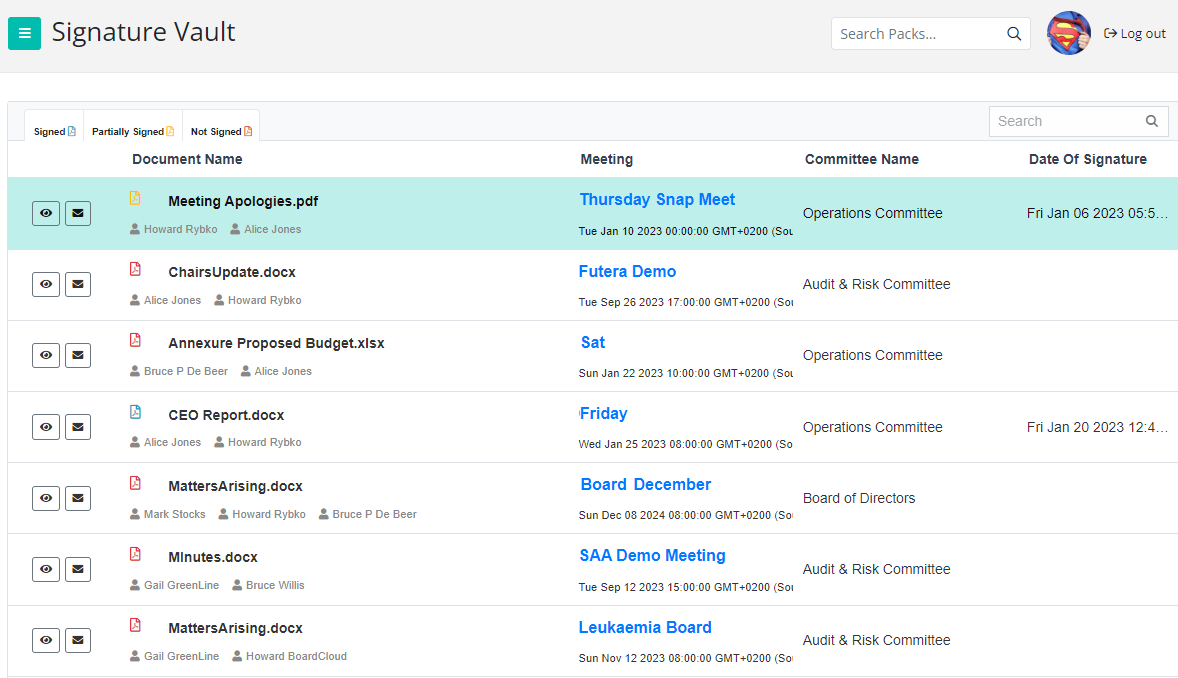
View Signed document
On the left of each entry is an 'eye' icon, which opens an individual signature document for viewing. Documents are viewed using the BoardCloud system viewer, which is the standard viewer that is used for viewing board papers.
Viewed documents cannot be edited. This is by design and is aimed at ensuring the integrity of signed documents.
An option to send an individual document via email is under development.
Email a Signed Document
If necessary, a document can be sent to one or more email addresses directly from BoardCloud.
Filtering and Searching Signature Documents
Documents can be sorted by clicking on the column names of the Signatures grid. Columns that can be sorted include: Committee Name and Signature Date.
Searching by Document Name
When the signatures listing grows, documents can be found using basic text filters.