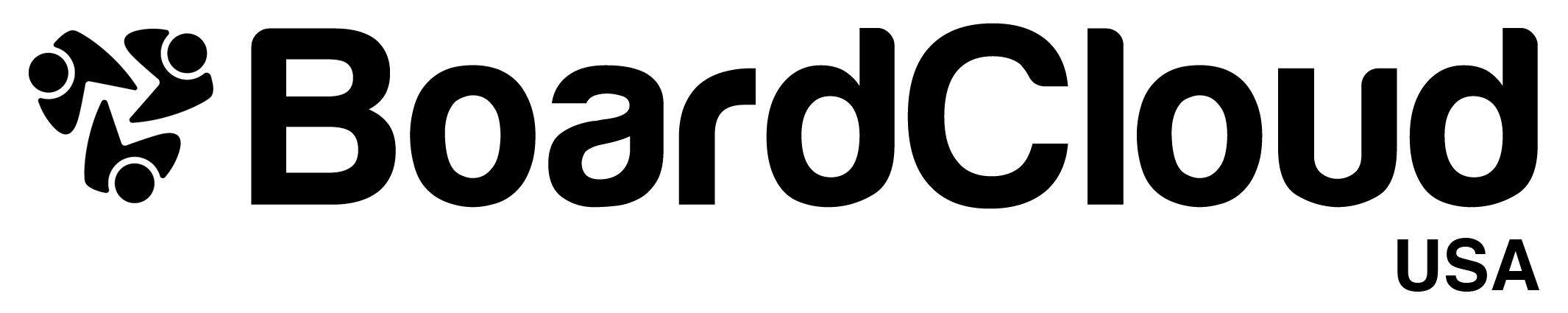Document Annotation
Document Annotation: A Guide to Active Engagement and Secure Preparation
In the context of corporate governance, Document Annotation is the process by which a Board Director adds their own private notes, highlights, comments, and questions directly onto the documents they are reviewing in preparation for a Board Meeting. This is far more than a simple act of "making notes"; it is a critical cognitive process that transforms passive reading into an active, strategic engagement with the material.
For decades, this process involved physical highlighters, sticky notes, and handwritten scribbles in the margins of a printed Board Book. In the digital age, it has evolved, but often through a patchwork of insecure and inefficient methods. A purpose-built, secure annotation tool within a board portal like BoardCloud is the modern solution, designed to empower director diligence while simultaneously strengthening the organization's security posture.
This guide provides a definitive exploration of document annotation for board members. We will cover the cognitive science that makes it so valuable, the significant risks of unmanaged digital annotation, the key features of a best-in-class secure solution, and how this seemingly simple tool is a cornerstone of effective governance.
What is Document Annotation? More Than Just Making Notes
At its core, annotation is a dialogue with the text. It is the method by which a reader captures their thoughts, synthesizes complex information, and flags key areas for further inquiry. For a board director, whose primary legal and ethical responsibility is to be informed and engaged, this is not just a study habit—it is a fundamental part of fulfilling their Fiduciary Duty of Care.
The cognitive benefits of active engagement through annotation are well-documented:
-
Enhanced Comprehension and Recall: The physical or digital act of highlighting a sentence, typing a question, or summarizing a paragraph significantly improves memory retention compared to passive reading alone.
-
Fostering Critical Thinking: Annotation encourages a director to question assumptions, identify connections between different reports, and formulate the insightful questions that lead to a more robust board discussion.
-
Efficient Information Retrieval: Well-annotated documents serve as a personalized roadmap, allowing a director to quickly locate key data points, concerns, and questions during the actual board meeting.
In essence, annotation is the work of preparation made visible. It is the process by which a director transforms the raw information in a Board Book into the strategic insights they bring to the boardroom.
The Evolution of Annotation: From Risky Habits to Secure Solutions
The journey from paper to digital has created a critical, often overlooked, security gap in how directors handle their personal notes.
The Era of Paper and Highlighters
The traditional method was a physical Board Book and a pen. Directors would spend hours reading, highlighting, and writing notes.
-
Pros: Tactile and familiar.
-
Cons: Incredibly cumbersome to transport, impossible to search, and a significant physical security risk. A lost or stolen board book, filled with a director's candid thoughts, represented a major data breach.
The Unsecure Digital Transition
With the move to PDF board books, directors adopted a variety of ad-hoc digital methods to replicate their paper-based habits:
-
Printing and Annotating: Printing hundreds of pages, defeating the purpose of digital distribution and recreating the physical security risk.
-
Using Generic PDF Editors: Using tools like Adobe Acrobat to add notes and highlights.
-
Screenshots and Markups: Taking screenshots of key pages on a tablet and using a drawing tool to add comments.
The Critical Security Risks of Unmanaged Digital Annotation
These ad-hoc methods create a nightmare scenario for the Corporate Secretary and the company's security team, a phenomenon known as "data sprawl."
-
Proliferation of Unsecure Copies: Every time a director downloads a board book to their personal laptop to use a generic PDF editor, a highly sensitive corporate asset is moved outside the company's secure environment. This results in multiple, unsecure, annotated copies of the same confidential document living on various personal devices, in email outboxes, and on home printers.
-
Loss of Control: Once a PDF is downloaded, the company has zero control over it. It can be accidentally forwarded, saved to an insecure cloud service, or remain on a device long after a director has left the board.
-
Legal and Discovery Risks: These scattered, annotated files, containing a director's unfiltered thoughts and questions, could potentially be discoverable in the event of litigation. Managing this risk across dozens of personal devices is nearly impossible.
The Board Portal Solution: The Purpose-Built Annotation Tool
A secure governance platform like BoardCloud solves the data sprawl problem by design. The key is an integrated, secure annotation feature that fundamentally changes how notes are created and stored.
The architectural difference is critical: in a board portal, annotations are not saved by creating a new, modified version of the PDF. Instead, the annotations exist as a separate, encrypted data layer that is securely overlaid on top of the original document within the platform. These notes are tied directly to the user's account and are stored on the secure server, not as loose files on a director's personal device. The original document is never altered and never needs to be downloaded to be annotated.
Key Features and Strategic Benefits of the BoardCloud Annotation Suite
A best-in-class annotation tool provides a full suite of features designed for the specific needs of a board director.
-
Feature: A Full Suite of Tools (Highlight, Draw, Text Box, Notes)
-
Benefit: Flexible and Personalized Preparation. Directors can choose the method that best suits their personal style—highlighting key financial numbers, drawing a circle around a concerning trend line, or typing a detailed question in a text box.
-
-
Feature: Private and Secure by Default
-
Benefit: Complete Confidentiality and Candor. A director's annotations are their private workspace. A secure system guarantees that these notes are encrypted and cannot be viewed by other directors, the Corporate Secretary, or any other administrator. This absolute privacy is essential for encouraging the candid, unfiltered thinking that is necessary for good governance.
-
-
Feature: Cross-Device Synchronization
-
Benefit: Seamless Accessibility. Preparation doesn't happen in one place. A director might start reviewing the Board Book on their office laptop, continue on a tablet during a flight, and reference their notes on a phone just before the meeting. A secure annotation system automatically and instantly syncs all notes across all of a user's authenticated devices.
-
-
Feature: Easy Navigation and Summaries
-
Benefit: Efficient In-Meeting Reference. During a fast-paced Board Meeting, a director doesn't have time to flip through a 200-page document to find their note on page 157. A key feature of a board portal's annotation tool is a "My Annotations" summary view. This provides the director with a list of all their notes, allowing them to see their key points at a glance and jump directly to the relevant page.
-
-
Feature: Centralized Security and Control
-
Benefit: Mitigating Corporate Risk. This is the most important benefit for the organization as a whole. By keeping all annotations within the secure, encrypted confines of the board portal, the company eliminates the risk of data sprawl. Administrators can maintain control over the documents, prevent unauthorized printing or sharing, and, if a device is lost or a director departs the board, can instantly revoke access, securing all sensitive materials.
-
Frequently Asked Questions (FAQ) about Document Annotation
1. Are my annotations in a board portal visible to other directors or the administrator?
In a well-designed and secure platform like BoardCloud, the answer is an unequivocal no. Your annotations are treated as your private intellectual property. They are encrypted and tied to your user account, and no one else has the technical ability or administrative privileges to view them.
2. What happens to my annotations if a document in the Board Book is updated by the Corporate Secretary?
A sophisticated board portal will be designed to handle this common scenario gracefully. When a document is updated, the system will automatically attempt to carry forward your annotations and map them to the new version of the document. It will typically also flag any areas where the underlying text has changed significantly, so you can review and confirm that your original note is still relevant.
3. Can I print a document from the board portal along with my annotations?
For security reasons, the ability to print is a permission that is controlled by the administrator (typically the Corporate Secretary). In many high-security environments, printing is disabled by default to prevent the creation of unsecure physical copies. The entire purpose of the secure digital environment is to keep sensitive information contained, and the platform's cross-device accessibility is designed to eliminate the need for printing.